The standard MOSS routing routes records based on their content type to a specified document library. Many different content types can be routed to a single document library.
Approach in Steps
1. Create a Site using team site template.
2. Click on site actions, go to site settings then site content types. Create three new site content types as Admin, Sales and Marketing.
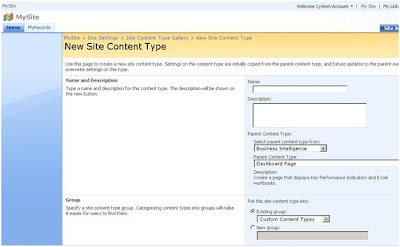
3. Create a common document library so that documents can be created/uploaded here by the users.
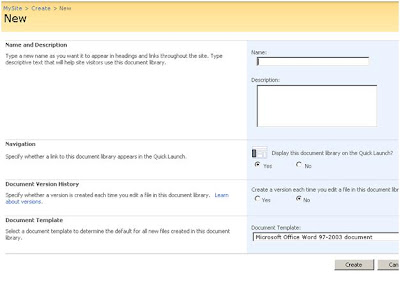
4. Go to the “Document Library Settings” of this common library and go to “Advanced Settings” check “yes” for management of content types. This will allow giving the content type while creating/uploading a document.

5. Now create a new site under the site collection using record center site template. This will allow managing our records.
6. In Central Admin go to “Application Management” then “Records Center” in “External Service Connections” check the connect to record center radio button. Specify URL of your record center site as http://server/portal/_vti_bin/officialfile.asmx in the URL field like:
“http://son15824:3333/records/_vti_bin/officialfile.asmx”. Give some display name.
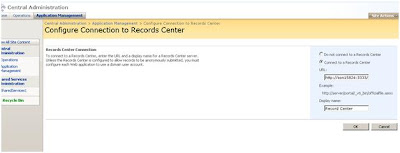
7. In the records center site one can see Unclassified Documents. Documents that are uploaded without mentioning the content type will be placed here.
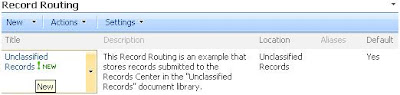
8. Create three new document libraries as for this example Admin Docs, Sales Docs and Marketing Docs.
9. In Record routing table create three new items as AdminRec, SalesRec and MarketingRec. While creating these items, in the location field, specify the name of an existing document library into which you want to send the documents (This Document Library should be on the same Record Center Site). The aliases field will decide the content type of the documents that the library should have. Simply the record routing items define rules about how to route documents into libraries.
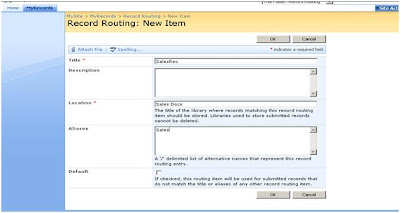
10. Now upload any document in the common document library and fill the required data like name, title and content type.
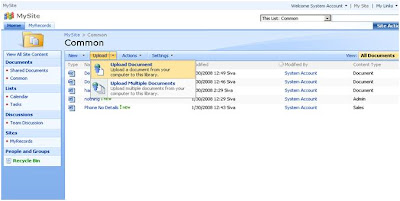
11. Open the common document library. Right click on the document, we can see Send To option. Using this we can send that document to our records center.
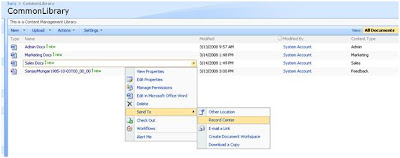
No comments:
Post a Comment