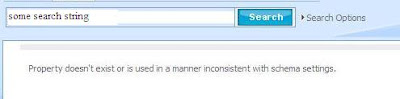
"Property doesn't exist or is used in a manner inconsistent with schema settings."
After some investigation I come to know, the problem is due to a results schema, on search results page, which doesn't match the schema that you are using for your query. This occurred because someone had changed the 'Selected Columns' XML in the 'Search Core Results' Web Part.
The fix for the problem is,
- Go to the Search Results Page
- Go into Page Edit Mode
- Find the 'Search Core Results' Web Part on the page
- Modify the Web Part, and go to it's properties
- Expand 'Results Query Options'
- Go to 'Selected Columns' and edit this field.
The XML, by default, should look something like:
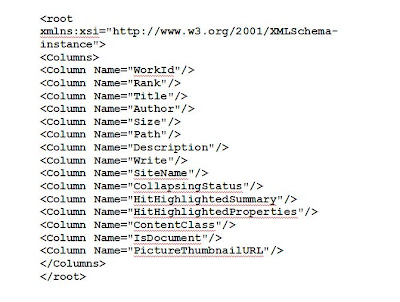
No comments:
Post a Comment